Yesterday I installed the latest version of Lightroom Classic 13.3. It contains some improvements and new features, and of course I was very interested in what AI does in Lightroom. So I tried out what the “Generative AI Removal” function can do in the beta version that is currently available only. So you can assume that the final version will possibly deliver even better results than this version.
It was a joy to be able to remove small things like airplanes, traffic signs or similar disturbances from a picture using the copy stamp and repair tool. The excitement was all the greater when larger objects could also disappear and, given a suitable environment in the picture, the free space was filled in a meaningful and barely noticeable way.
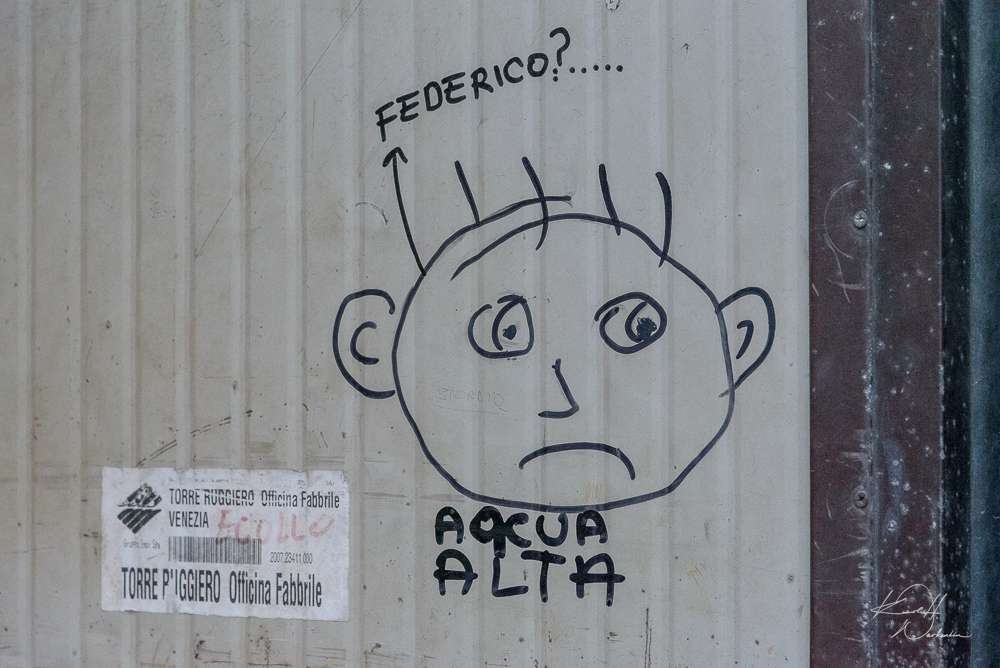

However, the joy usually came to an end when the image element to be replaced was too large or the area to be replaced was too complex to be automatically filled with image material using simple methods, as the following example shows. Often the results were not usable, even though it was not a beta version of the function.


The newly introduced beta version of an AI function apparently has no problems with this and even removes the light green car behind the bushes perfectly and adds the wall and window of the building behind it. The terrain is filled in very authentically and the edge of the cliff looks very realistic. The garbage can below the lighthouse has also disappeared as if by magic. The program offers three image alternatives for the image elements to be replaced, from which you can choose. If none of them fit, you get three more alternatives at the touch of a button.

But maybe the subject was just too simple for the capabilities of AI systems that have been highly praised recently. So I’ll try another subject that I took at night.


Not only is the shadow of the person walking corrected in a comprehensible way, but the railing and even the light reflection on the water that was previously hidden by the person are also added appropriately. The picture looks much more harmonious and the nighttime atmosphere is very impressive – but now I don’t know which photo I can believe anymore. But let’s see what else is possible…

If I had been invited here to visit, I would have wished that my hosts had tidied up a bit beforehand. So I decided to take matters into my own hands. The towels hanging out to dry, including the clothesline, look just as uninviting as the messy tablecloth. So get rid of them!



Adobe’s AI, at least in the beta version, doesn’t like empty walls and is very imaginative when it comes to wall decoration. In the first attempt, the clotheslines were replaced by a flat-screen TV. That might not be completely unrealistic on a terrace like this, but it didn’t meet my expectations. The romantic birdcage in attempt no. 2 looked quite appealing, but it wasn’t quite to my taste. I found the heating radiator in the third picture quite absurd; it looks a bit out of place on a terrace on a Canary Island.
But after a few experiments and combinations with the settings and various removal tools, I still managed to get a pretty good result. It took just under 10 minutes. It would hardly have been possible to achieve that in the same time and quality with classic Photoshop tools.

Of course, I wanted to push Lightroom’s new AI function to its limits. As the following example shows, Adobe’s AI is pushing me to the limits of my imagination as to what Lightroom can still achieve. The motif shows a hotel ruin, which I turned into a somewhat unkempt but solid facility complete with a pool in about 30 minutes.


I was really speechless when I saw what would be possible with this new tool and how easy it is to use. It’s a lot of fun to work with and the results are already very usable even for professional requirements. My conclusion from this is: “Don’t believe any image that you haven’t edited yourself.”
